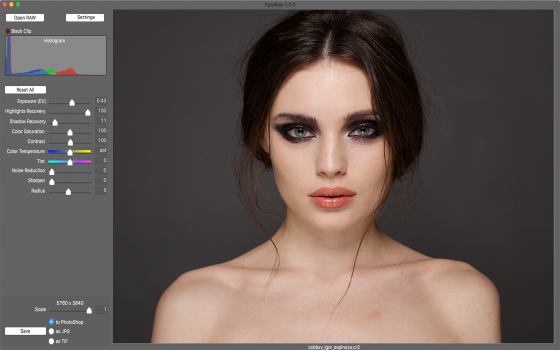DynaRaw
Camera RAW batch editor
![]()
DynaRaw is a batch Raw converter that is easy to use and can process hundreds of RAW files in Batch mode. In version 1.2.6 many new features have been added.
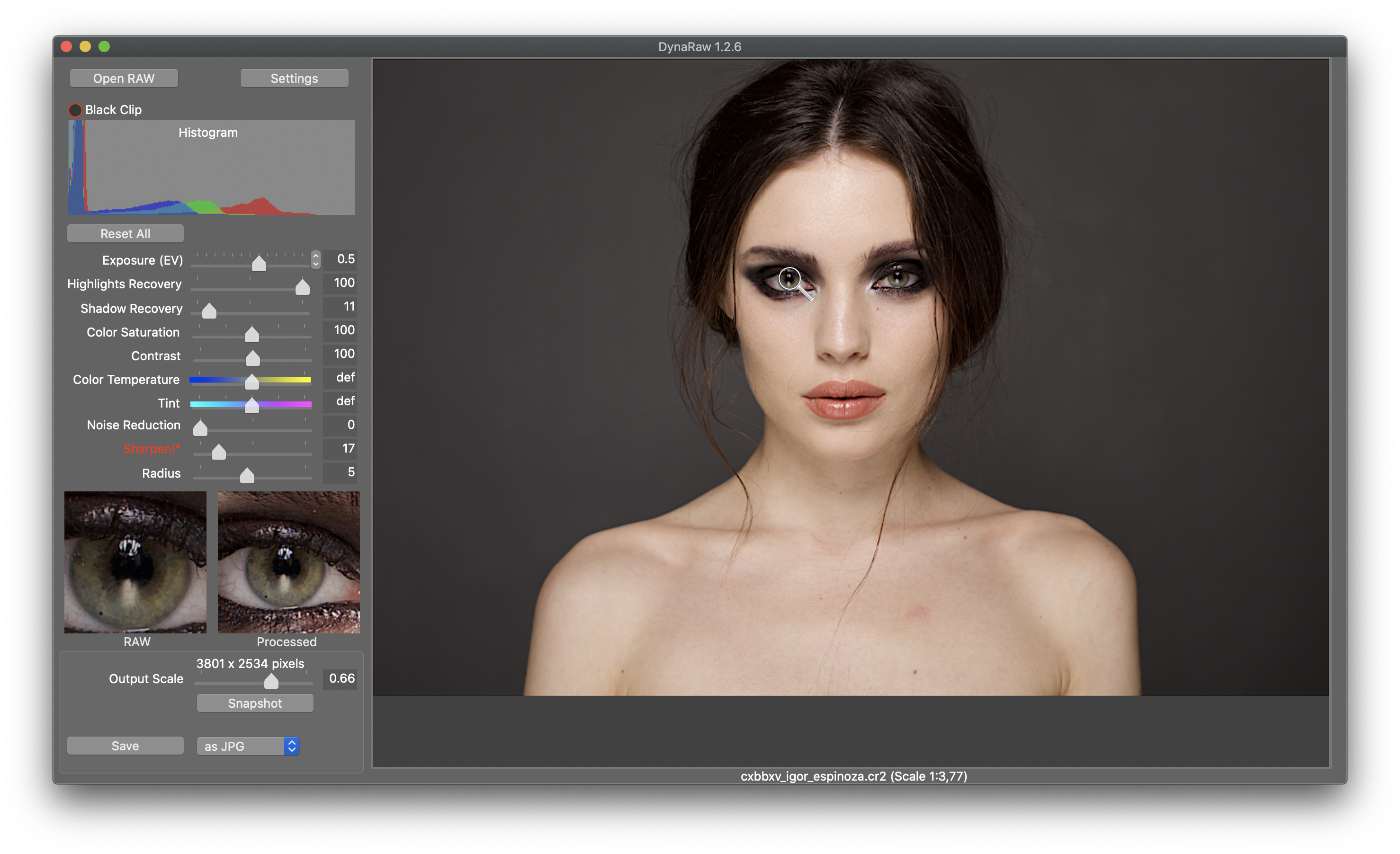
Not a zillion sliders but just the controls you need to generate good JPEGS or TIF. We’re not saying it’s better than any other Raw converter, but it certainly is easier to use. The batch feature enables the user to process many RAW images at once allowing (scaled or not) output to JPG or TIF and now also to PNG, PDF, SVG or direct transfer to either Affinity Photo or Photoshop. The new magnifiers allow accurate control and direct view of the actual output result
Features
- Batch conversion to JPG, TIF, PNG, PDF, SVG or direct transfer to either PhotoShop or Affinity Photo.
- New Exposure control in stops for higher quality adding logical stops of 1/3, 1/2, 2/3 and full stops
- New Magnifiers showing the RAW and Processed image in true pixel size.
- Sequential filenames in Batch mode, allowing the next number to be set preceded by a prefix.
- Full control over Exposure, HighLights, Shadow, Saturation, Contrast, Color Temperature, Noise and Sharpening
- Scaling from 100% down to 0.1%
- Settings are saved on exit and reloaded on launch
- Histogram with Black and White Clipping indicators
- Adjustable JPG quality export
- Sequential File Names for Batch conversion with Prefix
- Snap shots to quickly create PNG’s of just the output result as the selected size.
Watch this video to see it in action
[ultimate-faqs include_category=’dynaraw-faq’]
If you have any other questions, issues or feature request, please let us know through the feedback from.